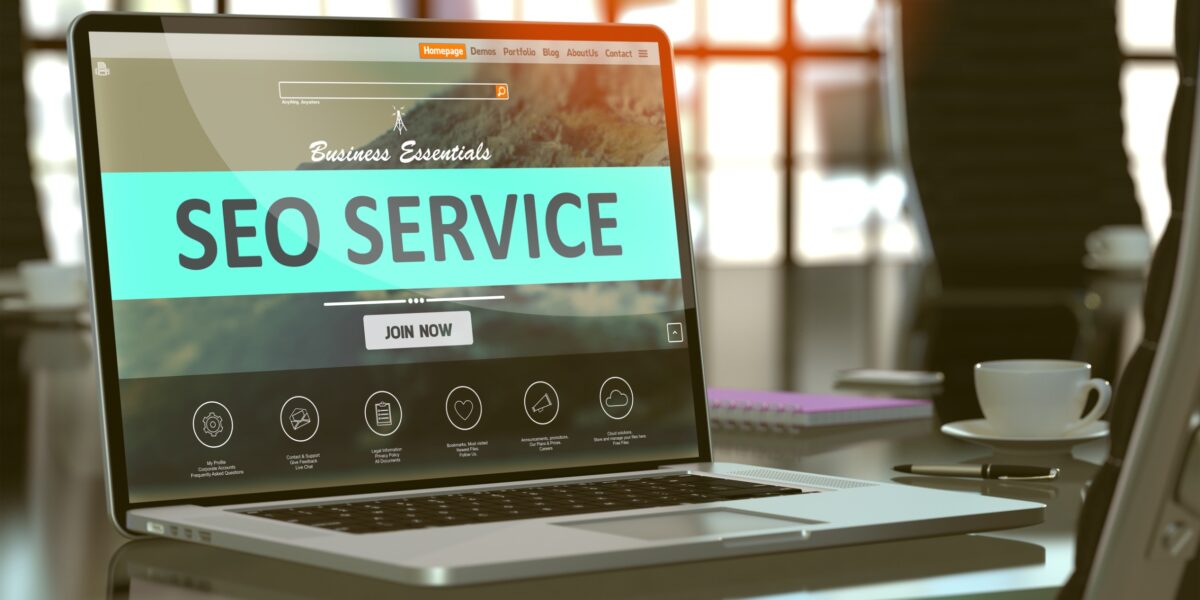Keeping a website fresh can be difficult. Here at bestwebsite.com, we have a variety of tips and tricks to ensure you deliver the best online experience possible. Here’s what we suggest to get started on a system that works for you.
Be organized.
Keep an activity log at the ready for easy reference suggests Jim Joseph, North American president of New York-based communications agency Cohn & Wolfe.
This step will ensure your reviews reflect your business’ needs and make the process less of a chore. Checklists can also help. A weekly checklist might include reminders to review product offerings, pricing and promotions and changes in week-to-week analytics.
Monthly or quarterly reviews might double check contact numbers and addresses, as well as staff rosters and privacy policies. Don’t be afraid to test out any functionality on your site during these checks to ensure online shopping carts and forms they are still working as you want them to and that contact emails are being routed to the correct people.
Regular, repeatable processes make the task efficient and ensures its completion.
Delegate.
You can’t do everything so make planning online part of your company DNA. Enlist staff members in updates, allowing them to own the update process. Have them report back to you at intervals that make sense for your business. Ask them to explain study not just what needs refreshing but your site’s basic performance metrics.
In some cases, you might hire someone to help. Eric Siu, CEO of digital marketing agency Single Grain, recommends having a WordPress support admin for those using that platform to keep plugins updated and websites speedy each month. A service like this could cost start at around $99 a month.
Ask: When’s the online launch?
When your business makes any change, from a new location to a new phone number or an updated logo, work the online launch into your planning. You’ll want to make sure information is updated across your site and social media channels and that you’re consistent across fonts and colors.
Says Daniel Young, content manager for 1&1 Internet, Inc., “If the visual aspects of the website vary from page to page or outlet to outlet, the overall brand messaging gets lost, and can drive away visitors (and potential customers).”
Get it on the calendar.
You might think your website is a priority, but how much time do you actually dedicate to updating it? Take a look at your calendar and carve out time weekly, monthly and quarterly to ensure that your site reflects who your business is now.
Says Joseph, “Schedule the updates on your calendar, stick to it, and it’ll become a regular flow.”
Look ahead.
The online landscape is constantly shifting. Consider not only that your site looks great in browsers and devices now, but that they’ll work for changes coming on the horizon. Adds Ryan A. Cieslak, 1&1, eBusiness product marketing director, “Today, Americans are requiring more interaction with businesses online so make sure you are fulfilling the latest demands including live chat, app integration, and responsive designs.” Take with your web developer about how you can be prepared and plan for it.