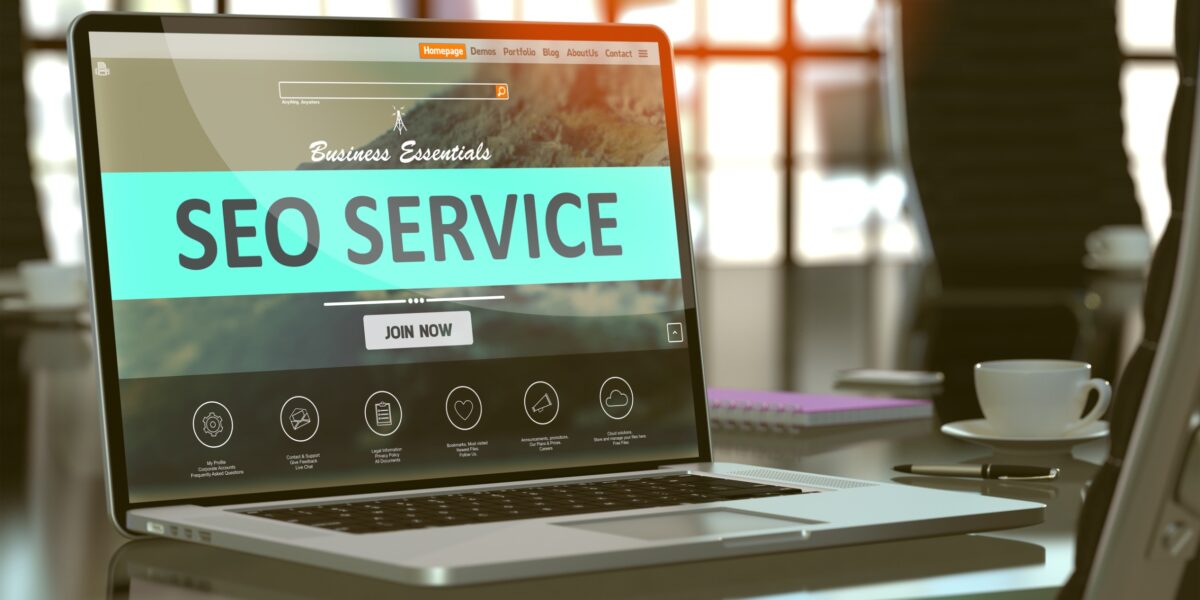WordPress is the most popular content management system in the world. Millions of websites use it to power their site, and there are new sites being created every day. Unfortunately, this popularity is part of what makes WordPress attractive to hackers. That’s why it’s important to take steps now to safeguard your website from attacks. This guide explains everything you need to know about keeping your WordPress website secure.
What Are Some Possible Security Threats for WordPress Sites?
WordPress is an open-source content management system (CMS). This means that anyone can edit the source code of the platform and adjust it to suit their needs.
WordPress has a thriving community of millions of users who create plugins to customize the platform. With this benefit comes a real consequence, which is that anyone can access and infect plugins, then wait for unsuspecting developers to install them.
Other security threats include:
- SQL injection vulnerabilities are typically found in websites running on WordPress. A successful SQLi attack can allow a hacker to view sensitive information like passwords or credit card numbers. This type of attack can also alter the content of posts and pages, delete blog entries or modify settings.
- Brute force login attempts happen when someone uses a script to test hundreds of username/password combinations. Hackers continue to attempt to log in until they find a combination that works. They’re more likely to succeed if you use weak credentials or an easy-to-guess password. Brute forcing is usually done when attempting to gain access to your WordPress admin area. Because of this, it’s very important that you take precautions.
- Malicious software that can be used to steal data, send spam emails or otherwise harm your computer (malware). These can affect WordPress sites as well.
- Using themes and plugins from untrustworthy sources.
- Lacking an SSL certificate for your website.
What are the Consequences of Not Keeping Your WordPress Website Secure?
If a hacker gains access to your WordPress database, they can take over the site and use it for malicious purposes.
SQL injection is a common attack that occurs when someone injects code into an application to extract data from it.
Another type of attach, brute force attacks, can also involve hackers trying hundreds or thousands of username/password combinations. The hacker will keep trying to log in until they find a login that works.
This could lead them into gaining access to your admin area, where they can:
- delete content on the website;
- change settings without permission;
- edit website information, such as updating titles and descriptions with spammy links;
- or publish false articles, posts or ads that divert visitors away from original content.
When a hacker accesses your website, they can do whatever they want. This can range from stealing credit card information to deleting your entire site.
How to Keep Your WordPress Website Secure in 2021
Now that you know how important it is to secure your website, take steps to deter potential hackers. Here are some things you can do to secure your WordPress site.
Choose a Great Hosting Provider
The hosting company you choose will determine how secure your WordPress website is. You need to find one that provides a solid security system and offers speedy performance at an affordable price.
Fortunately, there are tons of website hosting providers to choose from, and several affordable choices for small businesses.
Install the Wordfence Security Plugin
The Wordfence plugin can detect any vulnerabilities in your site’s code. This plugin scans for malware or malicious scripts and blocks brute force login attempts from hackers trying username/password combinations until they get through. It also has tools like firewall protection against DDoS attacks and spam filtering, which are essential if you’re running a business website on WordPress.
Always Update Your Plugins
It’s important to update your plugins regularly. If you’re using older versions of plugins, they might contain vulnerabilities that hackers can take advantage of when trying to access your site.
Make sure all the plugins are from trusted sources. The most common vulnerability occurs when someone installs a plugin with malware or malicious code and creates havoc by infecting other sites through WordPress’ auto-update system.
It’s crucial never to install any unauthorized third-party plugins for this reason. Unauthorized plugins are typically found on shady websites or file-sharing services like Dropbox.
Acquire an SSL Certificate
An SSL certificate makes your website more secure because it encrypts sensitive information. If you’re running a business site, this is an absolute must. An SSL certificate will help keep customer credit card data safe from hackers who can steal and use the info.
An SSL certificate also helps protect obvious passwords like “password” or “1234,” as well as variations of these that are easy to figure out (e.g., adding numbers). It’s easier now than ever before with password cracking software available online, which they will try hundreds of combinations until finding one that works – if any good passwords are used at all.
Back Up Your Website to Help Keep it Secure
In the event of a disaster, it’s important to have an up-to-date backup, including content like posts and pages. You’ll also want to have a backup of plugin settings so they can restored if an attack has occurred.
Update Your WordPress Version
This one should be a no-brainer. Your WordPress site is vulnerable if it’s running an outdated version. Outdated versions can contains vulnerabilities that hackers exploit to gain access to and wreak havoc on your website.
Request Regular Website Maintenance
This ensures your site is working quickly, smoothly, and securely. Make sure there are no glitches or bugs on your site that hackers can exploit for their gain. A solid plan for website maintenance is key.
Need Help With Keeping Your WordPress Secure?
In reality, securing a WordPress job is a full-time commitment. You won’t achieve the goal by installing a few plugins. Hiring a skilled website professional is one way to delegate this important task.
Want to learn more about how we can help? Contact us today to speak to a member of our team about your WordPress website.