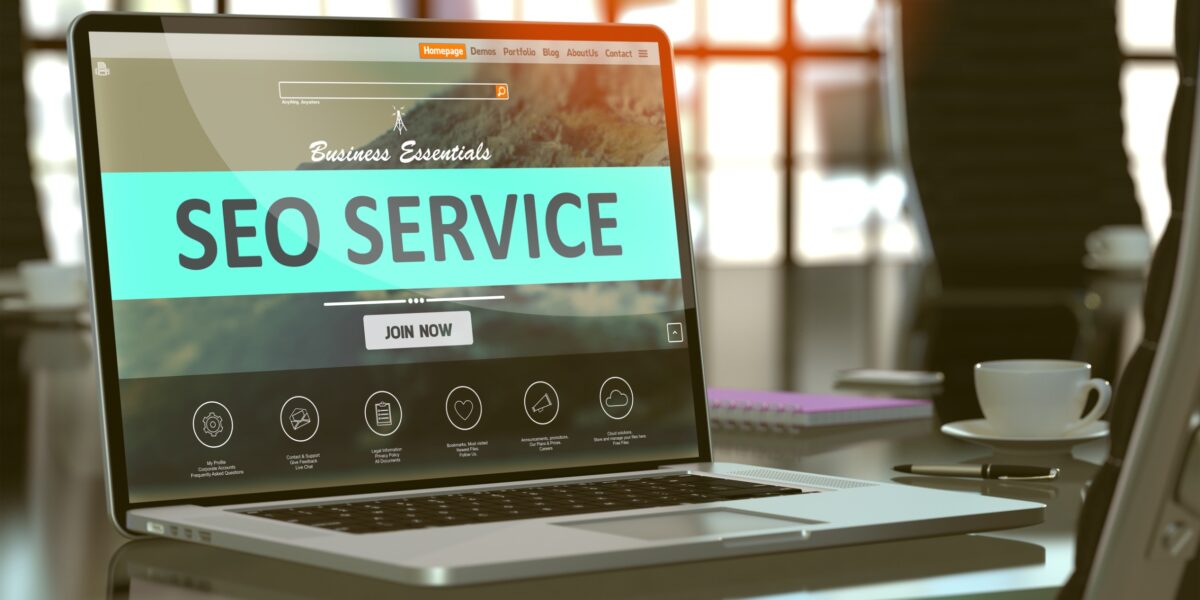Websites can be a tricky business. You have to stay current with the latest design trends, ensure that your site is easily navigable and usable, improve your conversion rates through A/B testing, prioritize your call to actions, stay current with trends in your traffic reports, make sure your site works on mobile devices and sometimes even deal with spammers, hackers and bots that insert malicious code into your site or cause other issues.
The good news is that we’re in the information age, and many people are sharing their best-kept web-design and development-related secrets, often for free. There are plenty of resources that you can access as a website owner that will make your life a lot easier.
Here are seven free sources that you can store in your toolbox and access whenever you need them.
1. Website monetization through ads
Most online publishers already know about Google AdSense. However, is that really the best option available?
Make sure to pick the best ad networks based on your goals and ensure your average cost per impressions are in line with industry averages. Making money with ads can be tough without a lot of traffic, so you should be aware of your options and optimize accordingly.
After all, if you’re looking to make more money with ads, you want to make the most of every visitor that comes to your site.
2. WordPress themes and tutorials
WordPress is the content-management system behind roughly 20 percent of the entire web, and is the number-one CMS platform among other tools such as Drupal, Blogger and Joomla! by a large margin.
Website owners should definitely know their way around WordPress, and should also make it a priority to keep great tutorials at the ready so they can easily customize and make changes to WordPress themes, which isn’t always as intuitive and straightforward as it sounds.
Thanks to the extensive knowledge, support and documentation that’s out there, making changes to your WordPress site has never been easier, and since most website owners will likely want to develop custom designs — sometimes based on pre-existing themes — it’s a good idea to make note of helpful guides.
3. Search-engine optimization
Search-engine optimization is an increasingly difficult and confusing topic to navigate. Algorithmic updates on Google and other search engines can change the game at a moment’s notice, and website owners have to react and adapt as SEO best practices continue to change.
The good news is that there are excellent guides such as those provided by Moz. For instance, its “Beginner’s Guide to SEO” offers an in-depth look into how search engines work, search-engine friendly design, keyword research, growing popularity and links and more.
If you’re looking to stay up to date with the somewhat turbulent and always-changing world of SEO, then you need a site such as Moz on your side.
4. Conversion-rate optimization
It isn’t always about how much traffic you can generate as it is how you talk to that traffic. Conversation-rate optimization (CRO) is about increasing the effectiveness of your website, and converting more sales by improving your content, design, call to actions and so on.
If you’re looking for a comprehensive guide on the topic, you probably won’t find any quite as thorough and actionable as Neil Patel and Joseph Putnam’s “The Definitive Guide to Conversion Optimization,” which covers everything from mining your data and A/B split testing to interpreting the data that you gather through your experiments.
The bottom line is that you can spend a lot of time and money increasing traffic to your site, or you can work on converting more of the visitors that are already coming to your site. Of course, in an ideal world, you would continue working on both.
5. Google Analytics
Google Analytics is a popular tool for keeping track of website traffic. It’s free to use, and is one of the most powerful tools of its kind. Although many webmasters already use it, they don’t necessarily know what the data means or what to do with it.
This is why it’s worth keeping a guide such as “A Beginner’s Guide to Google Analytics 5” by Kissmetrics at the ready. You’ll learn how to use the latest interface, how to easily find the data you’re looking for and what to do with the numbers.
Analytics can provide valuable insights into how you can optimize and attract more visitors to your website, so it’s worth growing your knowledge in this area.
6. Coding and development
It used to be that coding was one of the hardest and most frustrating aspects of web development. Custom scripts had to be written from scratch, and changes to a site’s core HTML and CSS (cascading style sheets) had to be implemented by hand.
Today, even beginners can feel like pros thanks to resources such as GitHub, where you can find ready-made code snippets for a variety of uses and applications. Even if you’re looking for something as specific as custom-code snippets for the Genesis Framework on the WordPress platform, your search will often turn up relevant results.
7. Image editing and design
The web is more visually oriented today than it ever was in the past. As such, there is a greater need to create and use engaging images on your website. This could have a significant impact on your site’s user experience, usability and even bounce rates or conversion rates.
Although it is always a good idea to learn how to use professional-quality image-editing tools such as Photoshop, there are also great resources such as Canva that are free and allow you to create great images.
If you need to make attractive images on the fly, you’ll find Canva to be indispensible.
Final thoughts
Websites require frequent and constant attention. They need to be updated and maintained to be at their peak effectiveness. The good news is that you can take advantage of the many tools out there to streamline, optimize and even automate your work.
Bookmark the guides and resources mentioned here, and keep them in your arsenal for when you need to learn more and implement new strategies.