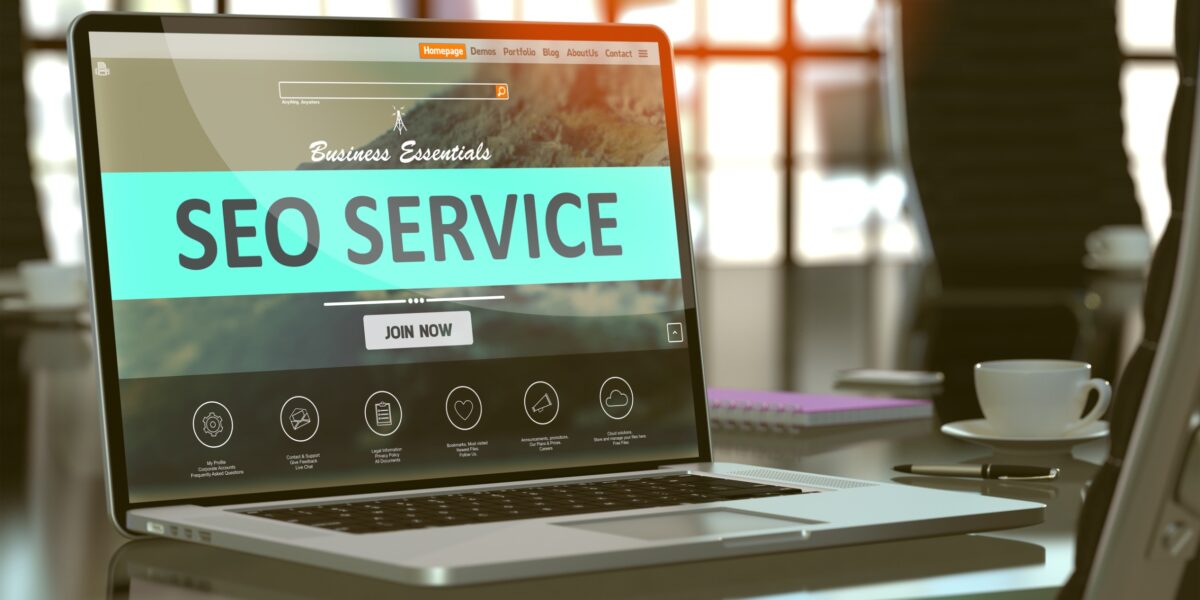Every second that you spend waiting for your website to load is a second of potential profit lost. If you want your site to be successful, then you need to find ways to improve your website’s speed. In this blog post, we will discuss five ways you can do just that, and get more customers in the process.
1. Use a Content Delivery Network (CDN)
CDNs are services that store your website’s files on multiple servers across the world. When a user visits your site, they will download these files from whichever server is closest to them. This saves power and time because it cuts out any distance-related delays in getting access to those same files.
The downside of CDNs? They can be expensive for businesses just starting up or operating on tight budgets. However, if you do have the money available then we would recommend investing in one right away as it could pay off exponentially over time.
This is due to the increased revenue from more visitors who don’t get frustrated waiting for slow loading speeds and leave without buying anything first.
2. Switch Your Hosting Provider to Improve Your Website’s Speed
If you have yet to make the switch, then we recommend switching your hosting provider as soon as possible.
This will help ensure that your website is loading quickly because it’s not being slowed down by a product that isn’t up to par anymore. If this sounds like something worth doing for the sake of speed and profits alone, then contact an expert who can find the right hosting option for you online or offline.
In many cases, these providers offer free transfers so don’t pay anything upfront unless they ask for money from you in advance of any other service use!
The goal here is simple: move over to a new host before your current one slows down due to its age and outdated features.
3. Optimize the Size of Your Images
If you have a website that features a lot of images, then it’s important to optimize image sizes. This will make them load faster and will utilize less memory on the user’s device too!
Making these adjustments is relatively straightforward. All you need to do is open your image editor program, such as Photoshop or GIMP, and resize the picture so that the width matches the height without any extra pixels around it. Adjust each corner until they meet and maintain the aspect ratio.
Programs like Picasa for Windows allow users to select an entire folder at once in order to batch-process every file within it, saving even more time.
4. Reduce the Number of WordPress Plugins
WordPress plugins are useful because they can add more functionality to your site. They’re also a headache if you don’t know what you’re doing.
Believe it or not, these extensions can actually slow down the loading process for pages on your website. Installing and activating multiple WordPress plugins at one time can, in particular, lead to slow loading times.
In order to see which plugins might be causing problems, open up Google Chrome’s task manager (CTRL + Shift + Esc) and scroll through its list of processes until WordPress appears in some way, shape, or form. Note how many times the plugin is being used as well as the amount of memory that it takes up at any given moment.
5. Minimize the Number of JavaScript and CSS Files
Like plugins, JavaScript and CSS files can also slow down your website’s loading time. Animations or other features on a page often use these two types of codes. Pages have a difficult time loading without stuttering if you have too many files running at once.
You’ll know if this is happening because there might be laggy animation effects while scrolling through an article; or worse yet, when images don’t load properly and leave white gaps where they should exist instead.
Make sure that every file loads in a timely manner, including text-heavy ones like blog posts. Minimize the number of slow-loading files by using only one specific code per page.
Need Help to Improve Your Website’s Speed?
If you don’t have the time or expertise to improve your website’s speed, we can help. Contact us today to speak to a member team to learn more about how we can work together.