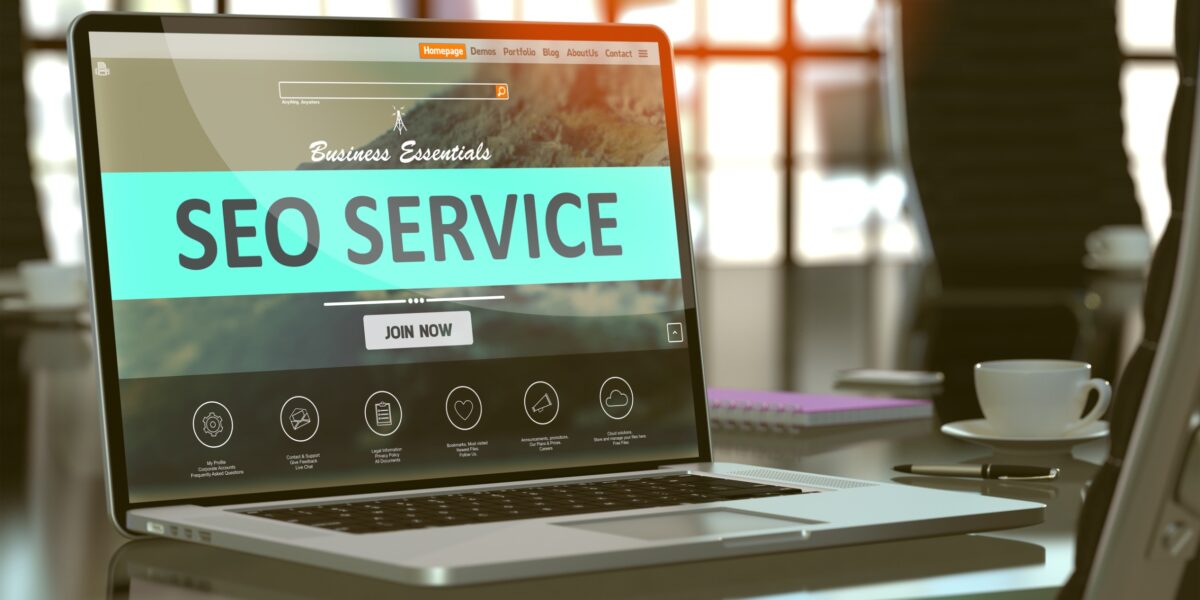While Apple didn’t invent podcasting, it certainly put it on the map, and the iTunes’ podcast directory is the primary place people go to find podcasts. This doesn’t mean that only Apple users can find and consume your podcast; listeners find and consume podcasts through any number of devices, mobile applications, and desktop web browsers.
However, Apple’s iTunes is the first place to promote your podcast for maximum impact.
The iTunes store is essentially a search engine for content: Users go there on a daily basis to find music, movies, TV shows, books, apps, and podcasts that are relevant to their interests. As with any search engine, iTunes’ objective is to offer users the content they’re most likely to enjoy.
The podcast directory is just one section of the iTunes store. iTunes users can also use the application to subscribe to their favorite podcasts. That way, new episodes download automatically to their iTunes library. Within the podcast directory, there are two primary places that listeners look to find shows. You need to show up in both of these places.
First, users can search the iTunes Store for keywords that interest them. You need to show up at the top of the results for searches relating to your show’s topic.
Second, users browse the categories and subcategories of the podcast directory. Each of these categories has New and Noteworthy, What’s Hot, Top Podcasts, and Top Episodes lists. These lists are updated frequently based on the latest iTunes store activity.
How do you make sure your show is seen as relevant and authoritative? The secret lies in your podcast feed. If you don’t have a feed yet, set one up. The easiest way to do this is with blog software like WordPress. Then make your feed iTunes-ready using a service like FeedBlitz or a WordPress plugin like PowerPress.
An iTunes-ready feed contains key information (also called tags) about your podcast. The podcast directories, like iTunes, use these tags to create your show’s listing. These tags also greatly influence when and where you show up in the directories.
To establish your show’s relevancy, the podcast title, author, and description must contain the kind of keyword phrases that your target audience is likely to search for. This is how iTunes knows what topics your show is about.
The authority (or popularity) of your show is determined mainly by two factors:
- The number of people who’ve recently clicked the subscribe button for your show inside the iTunes store
- The number of new, written reviews that your show has in iTunes (especially reviews with five-star ratings)
When your show first appears in the iTunes directory, it’s important to leverage your network to get new subscribers and written, five-star reviews. It’s most effective if this occurs within a one- to two-week period. Turn to your family, friends, email list, social media following, and professional colleagues to help you out.
The goal is to land in the New and Noteworthy list and possibly the What’s Hot list, too. This gives your show an initial boost of new listeners. Then continue to encourage your following to subscribe and review your show to maintain and grow your ranking.
How to Measure Audience Size and Growth
How many people listen to your show? It’s a question every podcaster wants to know. Unfortunately, the technology doesn’t exist yet to track if someone listens to an episode or how much they listened. The best approximation of your audience size is the average number of downloads that each episode gets. Your media host should provide an accurate download count for an individual episode (audio or video file) over a given period of time.
It’s important to note that a “download” isn’t limited to someone saving the audio or video file to their computer. When someone streams an episode through a media player on your site, on a mobile device, or in a directory like iTunes, it’s also counted as a download in your stats. Also keep in mind that a download doesn’t indicate a listen. Someone could download an episode and never press play. Even so, the numbers still give you a relative indication of your audience’s growth over time.
The Life of a Podcast Episode
When you first release a new episode, there’s typically an immediate spike in the number of downloads. This is a result of those who are subscribed and have set their podcasting application (on their computer or phone) to automatically download new episodes of your show. The rest of your audience will download or stream the show in the coming days and weeks. To get a real sense for the size of your audience, you need to look at the number of downloads for an episode after it’s reached its “plateau.”
For the purpose of measuring your audience size, the number of downloads in the first 30 days gives you the best indication of your currently active audience. To measure the growth of your audience, chart the average “30-day download number” of each episode over time.
Tracking sales that result from your podcast is similar to tracking the effectiveness of any direct-marketing ad or campaign. You can trace sales back to the podcast if you’re smart about how you set up the podcast’s call to action.
For instance, you can use a unique ULR in your podcasts and never use that address for any other source of traffic. Your site metrics can track how many email subscribers and buyers arrive from that URL so you’ll know that any sales tracing back to that URL came from the podcast.
You can do similar tracking by using a unique phone number or coupon code in your calls to action from the podcast. By carefully tracking your calls to action in this way, you can compare the investment into your podcast against other sources of traffic.