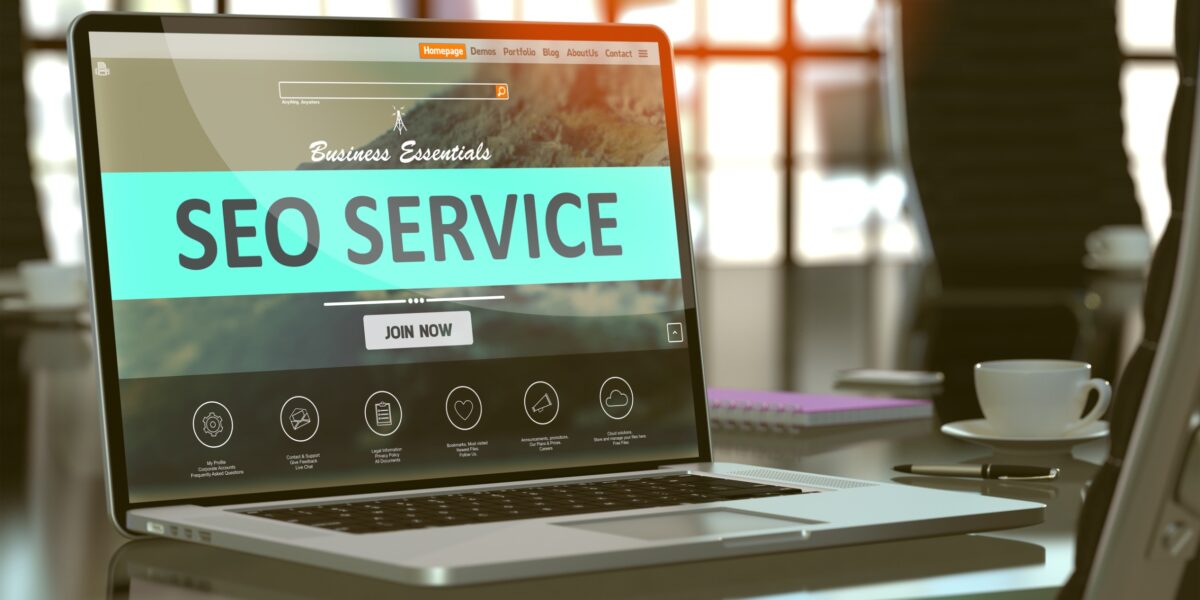Web metrics are the numbers that let you know something about your website’s performance and your return on marketing dollars (ROMD), and web analytics, the most popular being Google Analytics, is the software that lets you measure those numbers.
Measuring your web metrics is a critical step in determining whether your website is producing a positive ROMD and serving users in the manner intended. Data generated from web analytics programs is tabulated and refined into reports and visual presentations to help you understand whether your website is achieving a set of desired results.
Today, there’s a vast array of metrics, ranging from simple to complex, for measuring web marketing performance. Each one serves a purpose for you to keep tabs on traffic to your website. Following are more details about eight of the more common web metrics tools and what they measure.
1. Click-density analysis.
This tool helps you see if your visitors are clicking on what you want or clicking on something else. It’s powerful because it allows you to look at your web pages and see what various segments of your customers are doing. In other words, if you segment your traffic, you know what each segment is doing when they get to your web pages. You may find, for example, that traffic that comes from Google is different or takes different actions than traffic that comes from Yahoo!.
2. Visitor primary purpose.
Most webmasters look at page views to show them how many visitors come to their web pages. The page views tell how many times the web pages were loaded but not why the visitor showed up to begin with. You can find that out by simply placing a survey on the main web page people enter the most, and ask them why they came and what about your website they did or didn’t like.
Asking for this information can help you plan to sell products or provide information that will suit the majority of your visitors. The more you know about your visitors and why they show up, the better you can gear your website toward them. The drawback is if you’re trying to sell something on your site, the more questions you ask visitors, the fewer orders you get. Even asking one or two simple questions can cause many visitors to leave without taking the desired action.
3. Task-completion rates.
This tool helps you see if visitors actually perform an action to complete a task found on a web page — for example, if someone went to the FAQs page and clicked on a link to see an article. This helps you determine if the content placed on each web page actually works. Of particular importance is the shopping cart abandonment rate: how many people who start to use the shopping cart abandon it before the order is placed.
4. Multichannel-impact analysis.
With multichannel-impact analysis as part of the web metrics tools, you can measure the traffic generated by such channels as television, radio, or print ads.. This way, you can properly monitor where your traffic is coming from and judge which channel sources are the most productive.
5. Web traffic data.
Of all the web metrics tools used, web traffic data may be the most useful and most popular. Traffic data is a goldmine, as it contains a lot of valuable information, such as number of visitors to a website, the number of bytes sent and received, the page the visitor came from, what pages were seen, the visitor’s IP address, the authenticated user name of the requester, the date and time of the request, and so much more.
6. Web transactional data.
Any time a transaction occurs on a web page, especially if it’s set up for ecommerce, the data is recorded, then becomes available and viewable as part of the web metrics tools. The data contains the number of customers, number of orders processed, average size of the order, and total daily revenues.
7. Web logs.
The original source of data collection at the dawn of the web was web logs. Over time, they were upgraded to capture more data.When this occurred, they switched from being technically based to marketing-based. Web logs work like this:
- A customer types your URL into his or her browser.
- Your web server receives the request.
- Your web server accepts the request and creates an entry in the web log for the request, including the page name, the IP address and browser the customer used, and the date and time of access.
- The web server sends the requested web page back to the customer.
The reason web logs are popular is because they’re the most easily accessible source of data. Web logs are also the only data-capture mechanism that captures and stores the visits and behavior of robots (software applications that run automated tasks over the internet), which are sent from search engines. Furthermore, when using web logs, you own the data. Other web analytic tools use vendors to collect the data.
8. Web beacons.
Web beacons are 1 x 1 pixel transparent images placed in web pages, and used in combination with cookies, to help you understand the behavior of your customers. A web beacon allows your site to record every action taken by visitors when they open the page. The beacon is part of the web page, but because it’s transparent, it’s invisible to the eye.
One advantage to using web beacons is they’re easy to implement: They consist of only a few lines of code. Web beacons can be optimized to collect only the data you want and can collect data from multiple websites at the same time.
Key Metrics Measured
There are dozens of different ways to measure website performance by tracking metrics. Here are just a few of the key metrics marketers and webmasters routinely measure using analytics tools:
- Unique Visits: how many people total visit the website per month, rather than the total number of hits or clicks
- Page Views: what pages on a site were seen the most
- Pages: which pages cause visitors to abandon the site
- Bounce Rate: how many people driven to the site from an external traffic source (organic search, pay-per-click, banner ads) viewed just one page of the site and then left — an indication of poor search optimization and lack of compelling content
- Stickiness: how long people stay on a particular page or website when they arrive; the longer they stay, the greater your chance of making a brand impression or sale.
- Site Entry Points: how people get into your site and the pathway they travel to reach your landing or transaction pages
- Keywords and Phrases: which keywords and phrases people searched to find your site.
- Conversion Rate: percentage of visitors to a transaction page who take the indicated action, whether it’s downloading a white paper or purchasing merchandise
- Click Density: the amount of clicks on each area or “zone” of the web page (including links, images, text, and white space) to show which spots users are viewing and clicking, and which zones they ignore