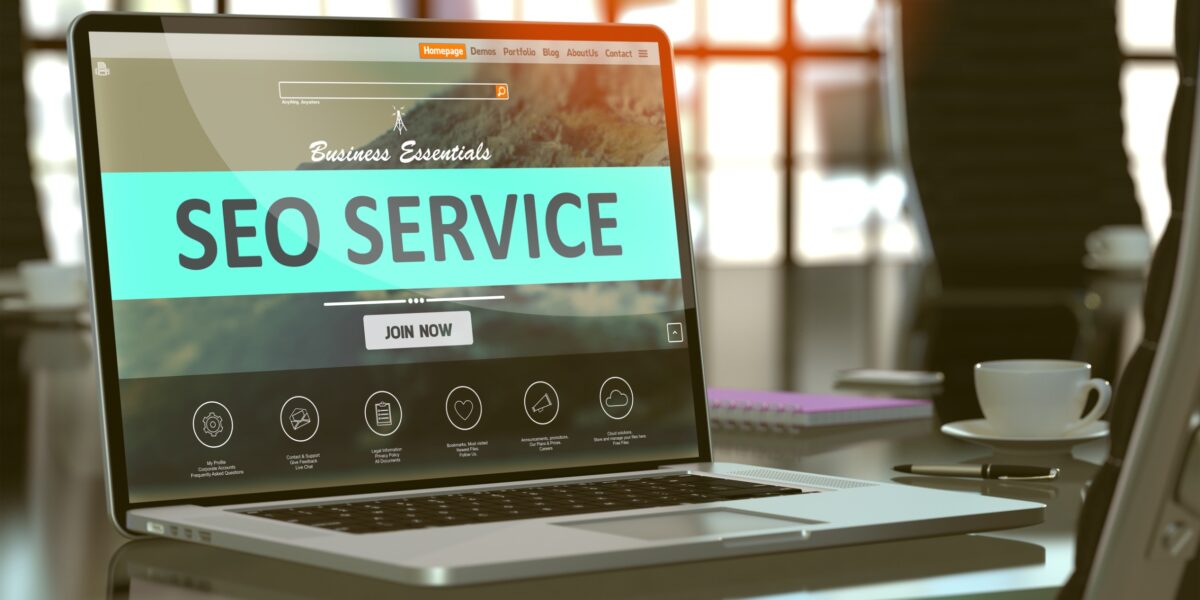Do you know how many people are unable to use the internet? About 15% of all people in the world have a disability that makes it difficult or impossible for them to use a computer. That equates to more than one billion people, and means that accessibility needs to be top of mind for anyone creating a website.
Now, think about what your website looks like from that perspective. Do you want disabled visitors to be able to see your content and navigate your site easily? This guide will teach you all you need to know about website accessibility and why it’s important in today’s world.
What Is Website Accessibility?
Accessibility refers to the degree to which a product—such as software or an e-commerce website—can be used by people of different abilities.
The World Wide Web Consortium defines web accessibility as “the design and development of websites that are easy for all users.”
That means they’re designed in such a way that they’re equally accessible and usable for a variety of individuals:
- Those with disabilities (such as blindness)
- Older adults (who may have vision loss)
- Disabled children, or anyone else who finds it difficult or impossible to use a computer due to conditions such as cerebral palsy, down syndrome, etc.
Why is Website Accessibility Important?
It’s important because it enables anyone in the world to use your website.
By making sure that a site is accessible, you’re increasing its usability for people with disabilities. You’re also ensuring that all of your visitors can take advantage of what you have to offer. Nobody wants their business or content to be inaccessible.
You can also avoid costly legal troubles by making sure your website can be used by anyone.
Does Website Accessibility Truly Matter?
Website accessibility is vitally important for any website.
Just like any television show or commercial, you want to ensure your content is accessible for everyone so you can reach as many visitors as possible.
If a person can’t see what they’re watching because of a disability, then how will they know if it interests them? Even if unintentional, not allowing a user access could be interpreted as discrimination based on physical condition.
There’s a strong possibility that a portion of your target audience may be disabled. That means it’s important to never single out anyone who could become a customer of your business.
How Can I Make My Website More Accessible?
Fortunately, there are several ways to make your website more accessible on the internet. Here are a few effective strategies to get you started:
Choose a Content Management System (CMS) that Supports the Disabled
Many content management systems have built-in features that make it easy for disabled individuals to browse and read.
You can also purchase a CMS with accessibility in mind, which is typically more affordable than developing these features yourself.
Use Text Alternatives When Possible
Text alternatives allow people who are blind or visually impaired to understand what they’re seeing on the screen, so include as many text equivalents as possible, such as alt tags.
Use proper labeling when you need words like “click here” or “read more.” Plus, never forget about your website’s color contrast, since this can impact how readable an individual finds it.
Provide Subtitles to All Videos on Your Website
Many videos on websites are difficult to watch for individuals with a hearing disability.
It’s important that all of your video content has subtitles or captions so that the viewer can understand what they’re watching and you don’t lose out on potential viewers.
Always Use Alt Text
Alt text is the text that surrounds an image on a website.
It’s important to use alt text because it provides context for the reader. If a user has vision loss or can’t see photos/images, you’re giving them the opportunity to understand what you want them to know about your content when using a screen reader.
Design Website Forms with Accessibility in Mind
It’s always important to make sure that any form you put on a website is accessible for people with disabilities. Be sure to remember this when building forms for your site.
This includes making sure there are proper labels and descriptions for the fields in order to avoid confusion or frustration among those who might be using a screen reader.
Need Help Making Your Website Compliant?
Despite ongoing conversations about accessibility for many years, website accessibility is still a challenging topic among business owners and webmasters. Fortunately, if you need help making your website compliant with these standards, then you’ve come to the right place.
Contact us today to learn more about our top-notch website development services.