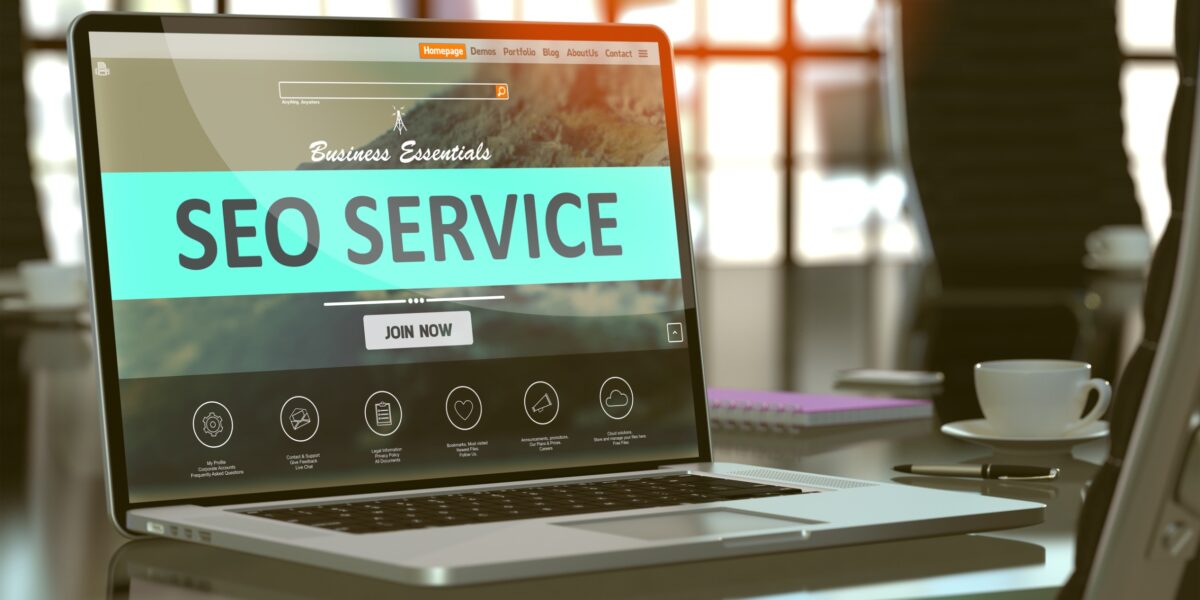In the past few years, it has become increasingly more important to have a Facebook page for your business. In fact, many people make their decision on whether or not to do business with you based on what they find on Facebook. So if you’re going to take the time and effort of setting up a Facebook page, why not realize all of its potential? Here are four essential Facebook optimization tips that will help you find success.
1. Make Sure You Upload a Professional Profile Picture
Your profile picture is the first thing people will see when they come to your page. This lands squarely at the top of our list of Facebook page optimization tips.
Make sure it’s a clear, crisp image of you or someone else who works for your company (preferably both).
You should also make sure that it accurately represents what your business does and stands for in order to attract the right audience.
For example, if you’re an accountant then show that you are one with some numbers on paper or spreadsheets in the background.
This way viewers will know exactly what kind of service(s) they can expect from doing business with you.
2. Add an Appropriate Cover Photo
Your cover photo is the second thing people will see on your page.
It should be an eye-catching, colorful image that reflects what you do and stand for in order to attract more visitors (and potential customers).
This is also a good place to add contact information like phone number(s) or email address so users can find out how to get hold of you with ease.
If possible, try adding social media buttons as well so they know where else they can connect with you online if Facebook isn’t their preferred choice at the moment.
Lastly, make sure it’s sized correctly because some browsers may automatically shrink images when uploaded.
3. Choose the Best CTA for Your Page
No matter what type of Facebook page you have, the CTA button should always be in an easy-to-see location.
It should also reflect what your company does and stands for so that viewers know exactly how they can benefit by interacting with your business on a deeper level.
Make sure it’s large enough to stand out above everything else but not too big that it takes over the entire page because this will make users click away immediately (which defeats the purpose).
You may want to try testing different layouts until you find one that draws more attention than others while still being effective at increasing engagement levels.
4. Add Page Tabs to Illustrate Your Products and Services
Every business has a variety of products and services to offer.
When you have these items listed as tabs on your page, it makes them easier for users to find because they know exactly where each section is located instead of having to scroll through the whole thing in the search of what they want or need.
In other words, this allows viewers who are interested in only one aspect of your business (like purchasing something) can still do so without getting distracted by other things that may not interest them at all times.
Contact Us Today to Discuss All of Our Facebook Page Optimization Tips!
Are you ready to begin optimizing your Facebook page for success? If so, contact us today to learn more about our social media marketing services.